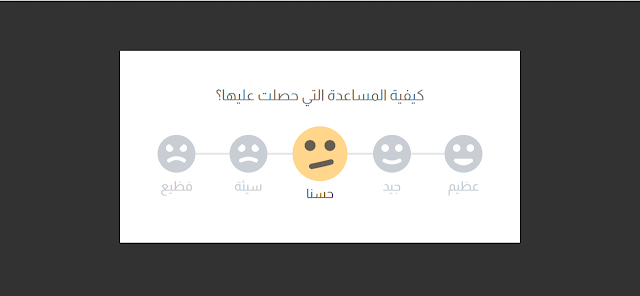العديد من المدونين المحترفين والمبتدئين ترغب دائما اضافة العديد من الامور التي تكون لها جاذبية للزوار ، كما انها ترغب باضافتها دون ان تؤثر او تجعل المدونة تقيلة في التحميل ، ومن بين هذه الاضافات التي يتم اضافتها في المدونة خصوصا داخل المواضيع هي وجوه تعبيرية لتقييم المشاركة التي قمت بكتابتها ، وفي الحقيقة هذه الاضافة تبين لك تعابير الزوار حول الموضوع الذي قمت بنشره هل معجب به او فظيع بنسبه له .
- لا تنسى حفظ نسخة للقالب
- اول شيئ نقوم به وهو التوجه الى :
- لوحة التحكم >> قالب >> تحرير html
- قم بالبحث عن الكود التالي بالاستعانة بلوحة التحكم (CTRL+F)
]]></b:skin>
- واضف الكود التالي فوقه مباشرة
/*============================*/ *, *:before, *:after { box-sizing: border-box; margin: 0; padding: 0; } .fb-cont { overflow: hidden; position: relative; margin: 100px auto; width: 800px; padding: 75px; padding-bottom: 140px; background: #fff; } .fb-cont__inner { position: relative; display: -webkit-box; display: -webkit-flex; display: -ms-flexbox; display: flex; -webkit-box-pack: justify; -webkit-justify-content: space-between; -ms-flex-pack: justify; justify-content: space-between; } .fb-cont__inner:before { content: “”; position: absolute; left: 50%; top: 50%; width: 90%; height: 4px; margin-top: -2px; background: rgba(200, 206, 211, 0.5); border-radius: 2px; -webkit-transform: translateX(-50%); transform: translateX(-50%); } .fb-cont__drag-cont { z-index: 2; position: absolute; left: 50%; top: 0; width: 574px; height: 100%; margin-left: -287px; pointer-events: none; -webkit-transform: translate3d(50%, 0, 0); transform: translate3d(50%, 0, 0); } .fb-heading { margin: 0 auto 60px; font-size: 30px; text-align: center; color: #737b7b; } .fb-emote { z-index: 1; position: relative; display: -webkit-box; display: -webkit-flex; display: -ms-flexbox; display: flex; -webkit-flex-wrap: wrap; -ms-flex-wrap: wrap; flex-wrap: wrap; -webkit-box-pack: center; -webkit-justify-content: center; -ms-flex-pack: center; justify-content: center; width: 76px; height: 76px; cursor: pointer; } .fb-emote svg { display: block; margin-bottom: 15px; width: 100%; height: 100%; background: #c8ced3; border-radius: 50%; -webkit-transition: -webkit-transform 0.5s; transition: -webkit-transform 0.5s; transition: transform 0.5s; transition: transform 0.5s, -webkit-transform 0.5s; } .fb-emote.s–active svg { -webkit-transform: scale(0.7); transform: scale(0.7); } .fb-emote__caption { text-align: center; font-size: 26px; font-weight: 700; color: #c8ced3; -webkit-transition: all 0.5s; transition: all 0.5s; } .fb-emote.s–active .fb-emote__caption { color: #655e53; -webkit-transform: translateY(15px); transform: translateY(15px); } .fb-emote__eye { stroke: none; fill: #fff; } .fb-emote__smile { stroke: #fff; stroke-width: 10; stroke-linecap: round; fill: none; } .fb-active-emote { position: absolute; left: 0; top: 50%; width: 110px; height: 110px; margin-left: -55px; margin-top: -55px; background: #ffd68c; border-radius: 50%; } .fb-active-emote svg { width: 100%; height: 100%; } .fb-active-emote__eye { stroke: none; fill: #655e53; } .fb-active-emote__smile { stroke: #655e53; stroke-width: 10; stroke-linecap: round; fill: none; } .icon-link { position: absolute; left: 5px; bottom: 5px; width: 32px; } .icon-link img { width: 100%; vertical-align: top; } .icon-link–twitter { left: auto; right: 5px; }
- الان نبحت عن الكود التالي <body/> تم نضع فوقه الكود اسفله
<script type=’text/javascript’> function $$(selector, context) { var context = context || document; var elements = context.querySelectorAll(selector); var nodesArr = [].slice.call(elements); return nodesArr.length === 1 ? nodesArr[0] : nodesArr; }; var $emotesArr = $$(‘.fb-emote’); var numOfEmotes = $emotesArr.length; var $dragCont = $$(‘.fb-cont__drag-cont’); var $activeEmote = $$(‘.fb-active-emote’); var $leftEye = $$(‘.fb-active-emote__eye–left’); var $rightEye = $$(‘.fb-active-emote__eye–right’); var $smile = $$(‘.fb-active-emote__smile’); var emoteColors = { terrible: ‘#f8b696’, bad: ‘#f9c686’, default: ‘#ffd68c’ } var animTime = 0.5; $emotesArr.forEach(function($emote, i) { var progressStep = i / (numOfEmotes – 1); $emote.dataset.progress = progressStep; $emote.addEventListener(‘click’, function() { var progressTo = +this.dataset.progress; var type = this.dataset.emote; var $target = document.querySelector(‘#fb-emote-‘ + type); var $lEye = $target.querySelector(‘.fb-emote__eye–left’); var $rEye = $target.querySelector(‘.fb-emote__eye–right’); var leftEyeTargetD = $lEye.getAttribute(‘d’); var rightEyeTargetD = $rEye.getAttribute(‘d’); var smileTargetD = $target.querySelector(‘.fb-emote__smile’).getAttribute(‘d’); var bgColor = emoteColors[type]; if (!bgColor) bgColor = emoteColors.default; $$(‘.fb-emote.s–active’).classList.remove(‘s–active’); this.classList.add(‘s–active’); TweenMax.to($activeEmote, animTime, {backgroundColor: bgColor}); TweenMax.to($dragCont, animTime, {x: progressTo * 100 + ‘%’}); TweenMax.to($leftEye, animTime, {morphSVG: $lEye}); TweenMax.to($rightEye, animTime, {morphSVG: $rEye}); TweenMax.to($smile, animTime, {attr: {d: smileTargetD}}); }); });</script>
- واخيرا ابحث عن هذا الكود <data:post.body/> ستجد اكثر من واحد الاخير هو المقصود الان اضف الكود التالي :
<svg class=”fb-emotes-svg” style=”display: none;”> <symbol id=”fb-emote-terrible” data-emote=”terrible” viewBox=”0 0 100 100″> <path class=”fb-emote__eye fb-emote__eye–left” d=”M32,25 l10,10 a10,10 0 0,1 -20,0 a10,10 0 0,1 10,-10″/> <path class=”fb-emote__eye fb-emote__eye–right” d=”M58,35 l10,-10 a10,10 0 0,1 0,20 a10,10 0 0,1 -10,-10″/> <path class=”fb-emote__smile” d=”M30,68 q20,-13 40,0 M30,68 q20,-13 40,0″/> </symbol> <symbol id=”fb-emote-bad” data-emote=”bad” viewBox=”0 0 100 100″> <path class=”fb-emote__eye fb-emote__eye–left” d=”M22,35 l10,-10 a10,10 0 0,1 0,20 a10,10 0 0,1 -10,-10″/> <path class=”fb-emote__eye fb-emote__eye–right” d=”M68,25 l10,10 a10,10 0 0,1 -20,0 a10,10 0 0,1 10,-10″/> <path class=”fb-emote__smile” d=”M30,68 q20,-10 40,0 M30,68 q20,-10 40,0″/> </symbol> <symbol id=”fb-emote-okay” viewBox=”0 0 100 100″> <path class=”fb-emote__eye fb-emote__eye–left” d=”M32,25 a10,10 0 0,1 0,20 a10,10 0 0,1 0,-20″/> <path class=”fb-emote__eye fb-emote__eye–right” d=”M68,25 a10,10 0 0,1 0,20 a10,10 0 0,1 0,-20″/> <path class=”fb-emote__smile” d=”M35,73 q20,-4 35,-8 M35,73 q20,-4 35,-8″/> </symbol> <symbol id=”fb-emote-good” viewBox=”0 0 100 100″> <path class=”fb-emote__eye fb-emote__eye–left” d=”M32,25 a10,10 0 0,1 0,20 a10,10 0 0,1 0,-20″/> <path class=”fb-emote__eye fb-emote__eye–right” d=”M68,25 a10,10 0 0,1 0,20 a10,10 0 0,1 0,-20″/> <path class=”fb-emote__smile” d=”M30,68 q20,10 40,0 M30,68 q20,10 40,0″/> </symbol> <symbol id=”fb-emote-great” viewBox=”0 0 100 100″> <path class=”fb-emote__eye fb-emote__eye–left” d=”M32,25 a10,10 0 0,1 0,20 a10,10 0 0,1 0,-20″/> <path class=”fb-emote__eye fb-emote__eye–right” d=”M68,25 a10,10 0 0,1 0,20 a10,10 0 0,1 0,-20″/> <path class=”fb-emote__smile” d=”M30,68 q20,15 40,0 M30,68 q20,0 40,0″/> </symbol> </svg> <div class=”fb-cont”> <div class=”fb-heading”>كيفية المساعدة التي حصلت عليها؟ </div> <div class=”fb-cont__inner”> <div class=”fb-emote” data-emote=”terrible”> <svg><use xlink:href=”#fb-emote-terrible”/></svg> <p class=”fb-emote__caption”>فظيع</p> </div> <div class=”fb-emote” data-emote=”bad”> <svg><use xlink:href=”#fb-emote-bad”/></svg> <p class=”fb-emote__caption”>سيئة</p> </div> <div class=”fb-emote s–active” data-emote=”okay”> <svg><use xlink:href=”#fb-emote-okay”/></svg> <p class=”fb-emote__caption”>حسنا</p> </div> <div class=”fb-emote” data-emote=”good”> <svg><use xlink:href=”#fb-emote-good”/></svg> <p class=”fb-emote__caption”>جيد</p> </div> <div class=”fb-emote” data-emote=”great”> <svg><use xlink:href=”#fb-emote-great”/></svg> <p class=”fb-emote__caption”>عظيم</p> </div> <div class=”fb-cont__drag-cont”> <div class=”fb-active-emote”> <svg viewBox=”0 0 100 100″> <path class=”fb-active-emote__eye fb-active-emote__eye–left” d=”M32,25 a10,10 0 0,1 0,20 a10,10 0 0,1 0,-20″/> <path class=”fb-active-emote__eye fb-active-emote__eye–right” d=”M68,25 a10,10 0 0,1 0,20 a10,10 0 0,1 0,-20″/> <path class=”fb-active-emote__smile” d=”M35,73 q20,-4 35,-8 M35,73 q20,-4 35,-8″/> </svg> </div> </div> </div> </div>